Businesses are looking for strategies to maintain communication and interact successfully with their remote workers as the use of remote work increases. Remote teams may collaborate effectively and conveniently from any location thanks to cloud-based software solutions. In this article, techzvn.net will cover the 5 best cloud-based software solutions for remote teams, including project management tools, communication tools, collaboration software, file-sharing solutions, and video conferencing tools.
Project Management Tools – Cloud-based software solutions for remote teams:

Tools for managing projects in the cloud provide many advantages, including work tracking, real-time updates, and project collaboration. Asana is among the top cloud-based project management applications for distributed teams. Asana offers a user-friendly interface, customizable task lists, and project tracking features. Asana also integrates with other tools such as Google Drive, Slack, and Microsoft Teams.
Asana’s interface is easy to use and navigate, making it simple for remote teams to collaborate and stay organized. With customizable task lists, remote teams can track their progress and stay on top of deadlines. Asana also offers a variety of features to streamline collaboration, such as comments and file attachments.
Asana’s integration with other tools such as Google Drive and Slack makes it even more convenient for remote teams to work together seamlessly.
Communication Tools – Cloud-based software solutions for remote teams:
Communication is key for remote teams to stay connected and collaborate effectively. One of the best cloud-based communication tools for remote teams is Slack. Slack offers real-time messaging, file sharing, and integration with other apps. Slack also offers a variety of features to customize communication channels, such as private messaging and group channels.
Slack’s real-time messaging feature allows remote teams to communicate seamlessly and stay connected throughout the day. With file sharing capabilities, remote teams can share documents and collaborate on projects in real-time.
Slack’s integration with other apps such as Google Drive and Trello makes it even more convenient for remote teams to work together. Slack also offers a variety of customizable features, such as notifications and channels, to help remote teams stay organized and communicate effectively.
Collaboration Software – Cloud-based software solutions for remote teams:

Collaboration software is essential for remote teams to work together on projects and tasks. Cloud-based collaboration software offers a variety of benefits, such as real-time document editing, task management, and workflow automation. One of the best cloud-based collaboration software for remote teams is Google Workspace.
Gmail, Google Drive, Google Docs, and Google Meet are just a few of the productivity tools available through Google Workspace. Google Workspace also offers collaboration features, such as commenting and real-time document editing.
Google Workspace’s suite of productivity tools offers remote teams a variety of benefits, such as easy access to files and documents, real-time collaboration, and task management.
Google Workspace’s commenting feature allows remote teams to leave feedback and collaborate on documents seamlessly. Google Workspace’s integration with other apps such as Slack and Asana makes it even more convenient for remote teams to work together.
File-sharing Solutions – Cloud-based software solutions for remote teams:
File sharing is essential for remote teams to share and collaborate on documents and files. Cloud-based file-sharing solutions offer a variety of benefits, such as easy access to files, secure sharing, and version control.
One of the best cloud-based file-sharing solutions for remote teams is Dropbox. Dropbox offers a simple and user-friendly interface, as well as secure file sharing and collaboration features. Dropbox also integrates with other apps, such as Google Workspace and Microsoft Office, making it even more convenient for remote teams to work together seamlessly.
Dropbox’s simple and user-friendly interface makes it easy for remote teams to share and collaborate on files. With secure file sharing and collaboration features, remote teams can access and work on files from anywhere in the world.
Dropbox’s integration with other apps such as Google Workspace and Microsoft Office makes it even more convenient for remote teams to share and collaborate on files seamlessly. Dropbox also offers version control, so remote teams can keep track of changes and ensure they are working on the latest version of a file.
Video Conferencing Tools – Cloud-based software solutions for remote teams:
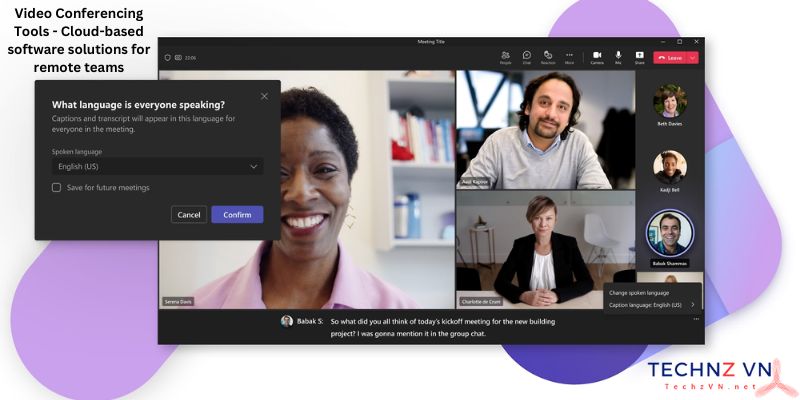
Video conferencing is essential for remote teams to have face-to-face meetings and collaborate effectively. Cloud-based video conferencing tools offer a variety of benefits, such as easy scheduling, screen sharing, and virtual backgrounds.
One of the best cloud-based video conferencing tools for remote teams is Zoom. Zoom offers easy scheduling, high-quality video and audio, and a variety of features to customize meetings, such as virtual backgrounds and screen sharing.
Zoom’s easy scheduling feature makes it simple for remote teams to schedule and join meetings from anywhere in the world. With high-quality video and audio, remote teams can have effective face-to-face meetings and collaborate seamlessly.
Zoom’s virtual background feature allows remote teams to customize their meeting experience, while screen sharing allows for real-time collaboration. Zoom also offers a variety of other features such as recording and transcripts, making it a great choice for remote teams.
Conclusion:
Cloud-based software solutions for remote teams are essential in today’s remote work environment. The five best solutions we’ve covered in this article – project management tools, communication tools, collaboration software, file-sharing solutions, and video conferencing tools – offer a range of features that are crucial for remote teams to succeed. These tools are also beneficial for the medical industry, helping teams stay connected and work together efficiently, even when working remotely.
